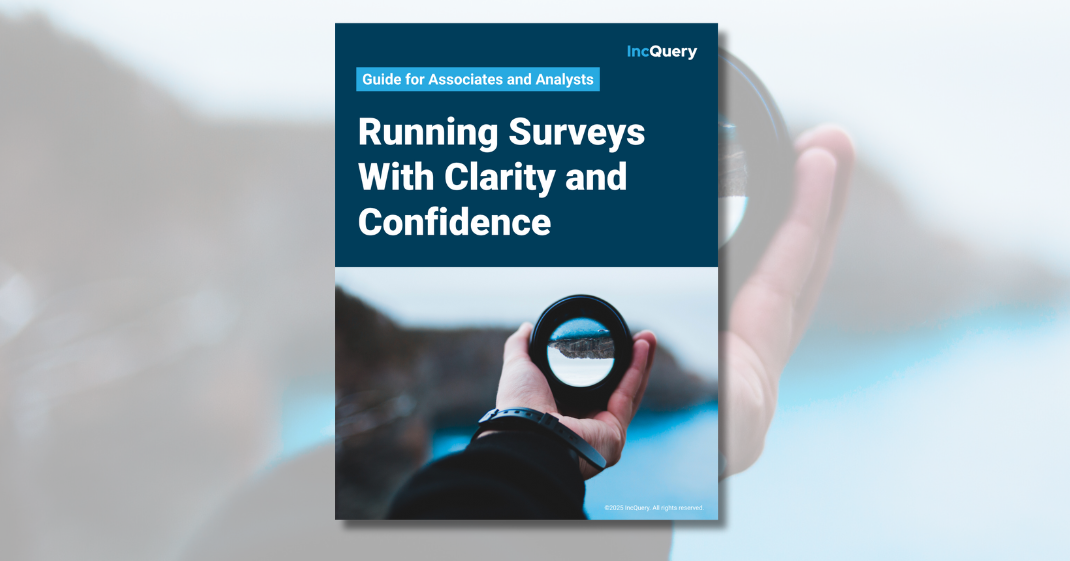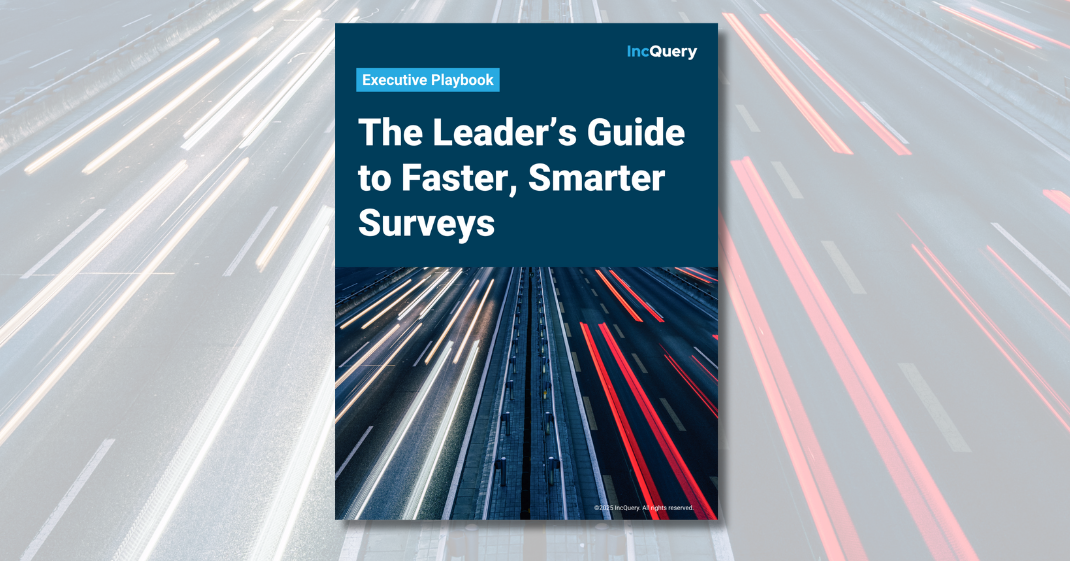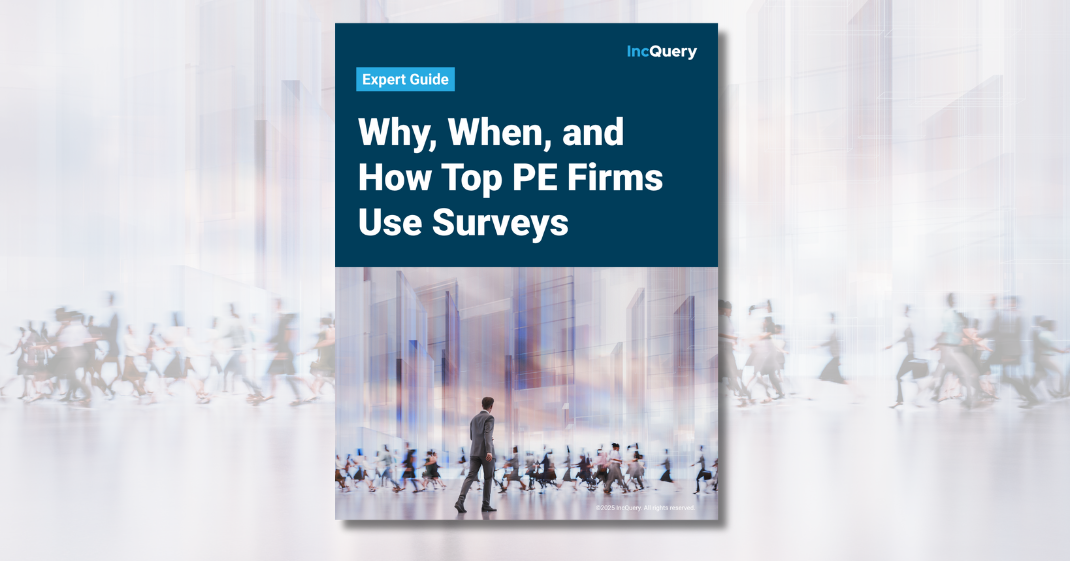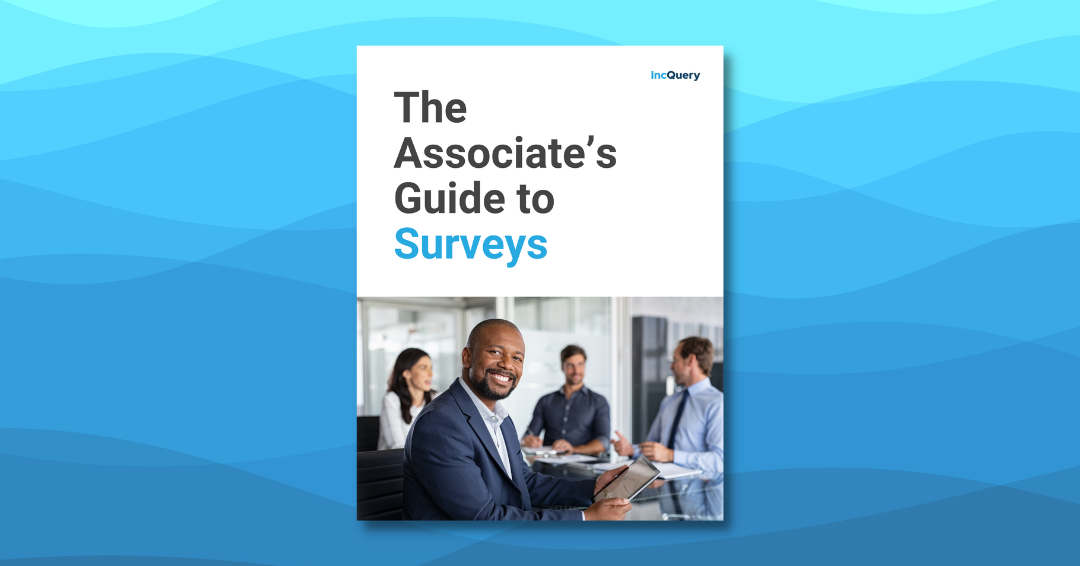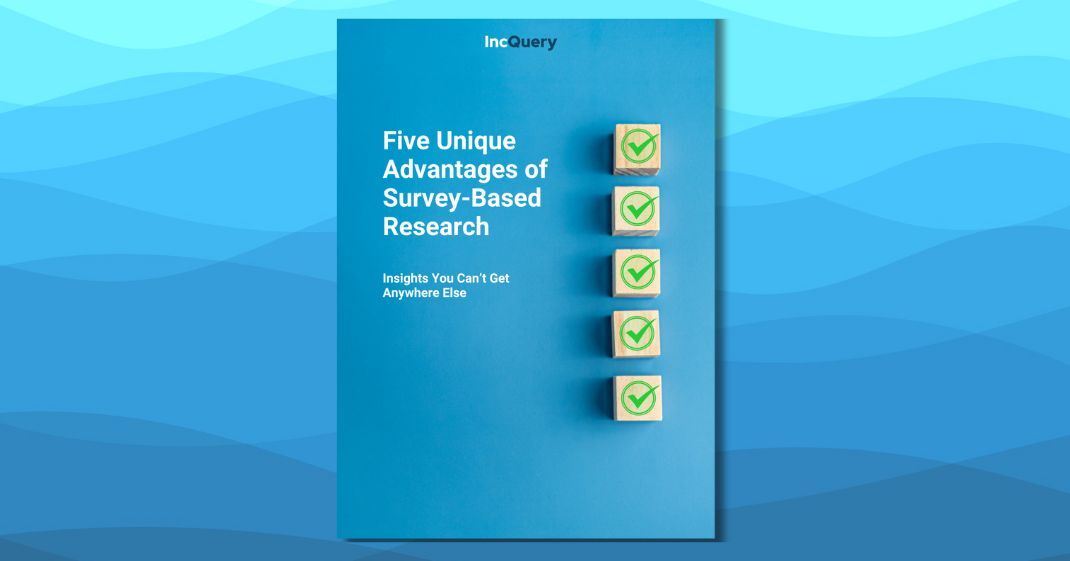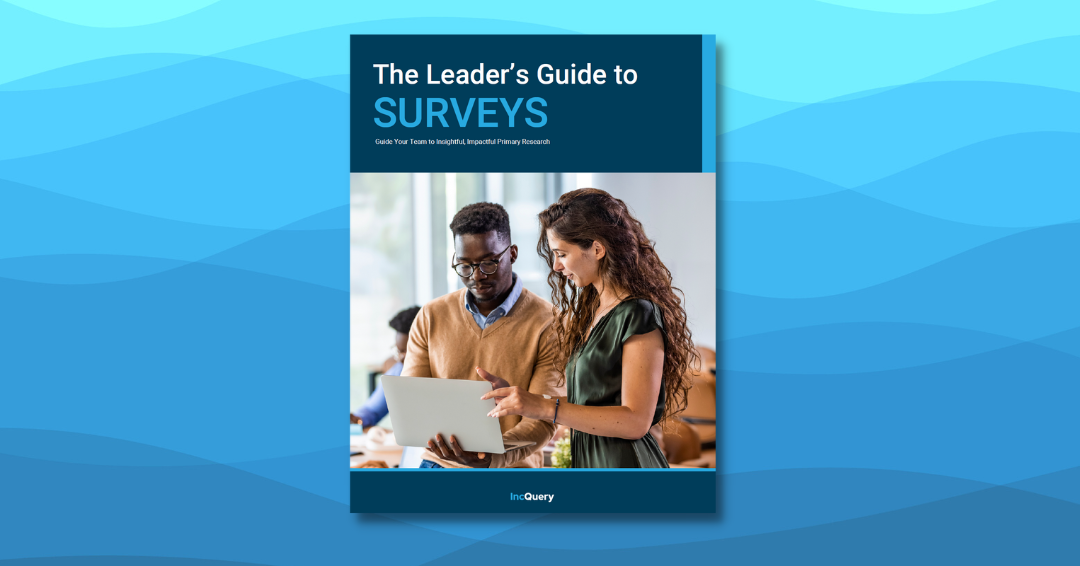Design Surveys to Make Better Business Decisions
Quantitative surveys unlock powerful insights for companies, investors, and consultants.
But how do you design a good, accurate survey?
What It Takes To Design A Quantitative Survey
- Four major steps:
- Planning and scoping
- Defining the questions you need your survey to answer
-
- Authoring and creation
- Building your survey and programming the path respondents should take
- Execution and fielding
- Getting your survey out in the wild
- Analysis and reporting
- Sharing survey information in a digestible way
- Together, these ensure meaningful survey results
Preparation is key to good survey design — starting with a careful planning process
1. Planning and Scoping: Creating a research objective and determining what you need to ask
- You can think about survey planning with the five Ws:
- WHY are you doing the research?
- Create your research objective
- WHAT questions do we need to ask?
- Build a basic survey outline
- WHO do we want to take the survey?
- Create a respondent profile
- WHEN should the survey launch and close?
- WHERE could people take your survey?
- Format for computers and mobile devices
Getting great outcomes from your survey relies on writing great questions
2. Authoring and Creating: Defining the outline of your survey
- Write understandable and objective questions
- Avoid leading questions (Don’t influence the participant)
- Bad: "How much do you enjoy using this product?"
- Good: "How would you rate your experience using this product?"
- Avoid loaded questions (Don’t assume)
- Bad: "How often do you drink these brands of soda?"
- Good: "Do you drink soda?" “Which of these sodas do you drink on a weekly basis?”
- Avoid double-barreled questions (Ask two questions)
- Bad: "Did the product arrive on time and did it meet your expectations?"
- Good: Q1 "Did the product arrive on time?" Q2 "Did it meet your expectations?"
With a survey plan now firmly in hand, it’s time to move to the next phase of the process: Execution
3. Execution and Fielding: Preparing your survey for its big debut
- Testing
- Does the survey work and look the way it's supposed to?
- Launching or fielding
- Open the survey and begin collecting responses
- Early analysis
- Survey partners like IncQuery give you the power to download datasets with built-in filters and crosscuts so you can get a head start on analysis
Reporting and analysis is one of the most important aspects of the survey process, as it converts raw data into actionable information
4. Analysis Reporting: Summarizing information to make informed decisions
- Collect results
- You may need to adjust your quotas to ensure you get the data you need
- Export data
- Export to Excel and analyze it yourself
- Export in a different file type for other analysis tools
- With IncQuery, export your data in an analysis-ready Excel file
- Thinking visually
- Charts and graphs make it easy to understand the valuable info in your data
- A few common methods of visualizing data include
- Line charts
- Bar charts
- Pie charts
- Breaks down a whole into separate components
Before you get started with your survey design, ask yourself: how do you want to manage the process? You can go it alone, use a third party, or choose something in between
Different Ways To Execute Your Survey
Finding the right balance - between control and support
- Self-managed surveys - More Control
- You’re doing everything yourself – even if you don’t know how to
- Pros
- You're in control of development and timelines
- Your subject-matter experts are deeply involved
- Cons
- Your people might not know how to execute surveys (or do them efficiently
- There could be a steep learning curve
- There may be no support
- IncQuery - Control & Support
- Real-time programming that balances support and control
- Pros
- You don't have to learn coding
- You can focus on your core area of expertise
- You control the process and timelines
- Your subject matter experts stay involved with the project
- You don't have to learn new skills, and instead get expertly programmed surveys
- Asynchronous Programming - More Support
- Back-and-forth iterations and revisions – like table tennis with a vendor
- Pros
- You don't have to learn coding
- You can focus on your core area of expertise
- Cons
- You have to wait on iterations
- Your timeline is dependent on other people
- You risk communication issues between you and the programmer
- The vendor might not know your industry or needs
With IncQuery's unique blend of control and support, you can stand out professionally and drive strong decisions for your organization and its stakeholders